How to "Swap" Product On An Existing SubscriptionUpdated a year ago
We are here to ensure that your subscription meets your evolving preferences and needs. You can easily update your subscription with the products you need exactly when you need them. We've got you covered!
1. First, log into your Babe Original account and go to your account page.👤
2. Look for "My Subscriptions" – if you're on mobile📱, you'll find it at the bottom of the page.
3. Next, click on "View Upcoming Orders" and then hit "Manage thi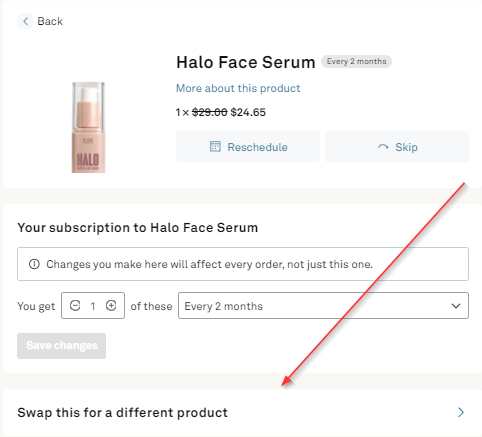 s Subscription."
s Subscription."
4. Now, simply click "Swap this for a different Product" and choose from the awesome range of eligible products.
*Just a heads-up, some products are priced as a one-time add-on and won't receive a subscription discount.*